interp(x, xp, fp, left=None, right=None, period=None)
Returns the one-dimensional piecewise linear interpolant to a function with given discrete data points (:None:None:`xp`, fp
), evaluated at x.
The x-coordinates at which to evaluate the interpolated values.
The x-coordinates of the data points, must be increasing if argument :None:None:`period` is not specified. Otherwise, :None:None:`xp` is internally sorted after normalizing the periodic boundaries with xp = xp % period
.
The y-coordinates of the data points, same length as :None:None:`xp`.
Value to return for :None:None:`x < xp[0]`, default is :None:None:`fp[0]`.
Value to return for :None:None:`x > xp[-1]`, default is :None:None:`fp[-1]`.
A period for the x-coordinates. This parameter allows the proper interpolation of angular x-coordinates. Parameters left
and right
are ignored if :None:None:`period` is specified.
If :None:None:`xp` and fp
have different length If :None:None:`xp` or fp
are not 1-D sequences If :None:None:`period == 0`
One-dimensional linear interpolation for monotonically increasing sample points.
>>> xp = [1, 2, 3]
... fp = [3, 2, 0]
... np.interp(2.5, xp, fp) 1.0
>>> np.interp([0, 1, 1.5, 2.72, 3.14], xp, fp) array([3. , 3. , 2.5 , 0.56, 0. ])
>>> UNDEF = -99.0
... np.interp(3.14, xp, fp, right=UNDEF) -99.0
Plot an interpolant to the sine function:
>>> x = np.linspace(0, 2*np.pi, 10)
... y = np.sin(x)
... xvals = np.linspace(0, 2*np.pi, 50)
... yinterp = np.interp(xvals, x, y)
... import matplotlib.pyplot as plt
... plt.plot(x, y, 'o') [<matplotlib.lines.Line2D object at 0x...>]
>>> plt.plot(xvals, yinterp, '-x') [<matplotlib.lines.Line2D object at 0x...>]
>>> plt.show()
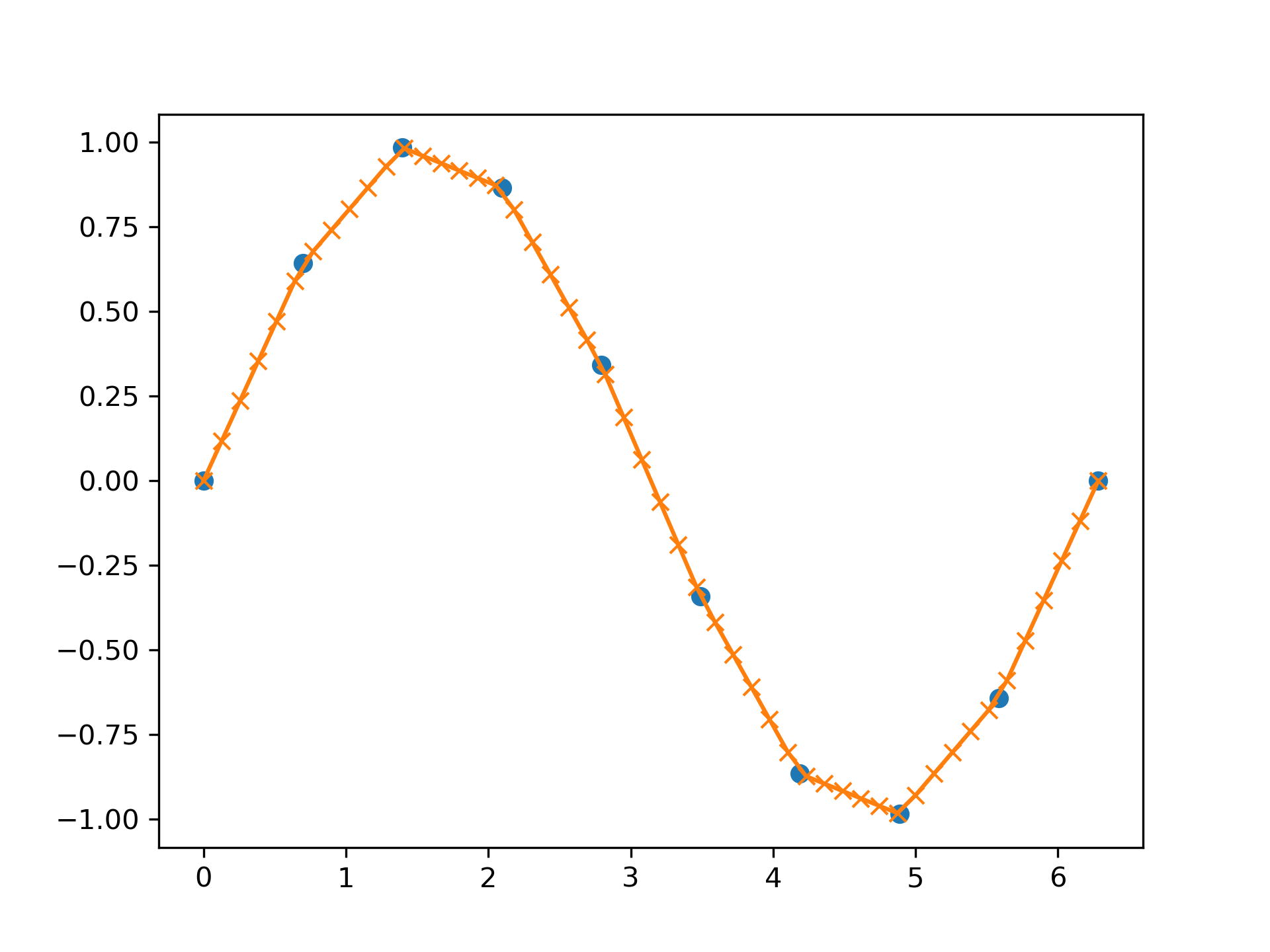
Interpolation with periodic x-coordinates:
>>> x = [-180, -170, -185, 185, -10, -5, 0, 365]
... xp = [190, -190, 350, -350]
... fp = [5, 10, 3, 4]
... np.interp(x, xp, fp, period=360) array([7.5 , 5. , 8.75, 6.25, 3. , 3.25, 3.5 , 3.75])
Complex interpolation:
>>> x = [1.5, 4.0]See :
... xp = [2,3,5]
... fp = [1.0j, 0, 2+3j]
... np.interp(x, xp, fp) array([0.+1.j , 1.+1.5j])
Hover to see nodes names; edges to Self not shown, Caped at 50 nodes.
Using a canvas is more power efficient and can get hundred of nodes ; but does not allow hyperlinks; , arrows or text (beyond on hover)
SVG is more flexible but power hungry; and does not scale well to 50 + nodes.
All aboves nodes referred to, (or are referred from) current nodes; Edges from Self to other have been omitted (or all nodes would be connected to the central node "self" which is not useful). Nodes are colored by the library they belong to, and scaled with the number of references pointing them