freqs(b, a, worN=200, plot=None)
Given the M-order numerator b and N-order denominator a of an analog filter, compute its frequency response:
b[0]*(jw)**M + b[1]*(jw)**(M-1) + ... + b[M]
H(w) = ----------------------------------------------
a[0]*(jw)**N + a[1]*(jw)**(N-1) + ... + a[N]
Using Matplotlib's "plot" function as the callable for :None:None:`plot` produces unexpected results, this plots the real part of the complex transfer function, not the magnitude. Try lambda w, h: plot(w, abs(h))
.
Numerator of a linear filter.
Denominator of a linear filter.
If None, then compute at 200 frequencies around the interesting parts of the response curve (determined by pole-zero locations). If a single integer, then compute at that many frequencies. Otherwise, compute the response at the angular frequencies (e.g., rad/s) given in :None:None:`worN`.
A callable that takes two arguments. If given, the return parameters w and h are passed to plot. Useful for plotting the frequency response inside freqs
.
Compute frequency response of analog filter.
freqz
Compute the frequency response of a digital filter.
>>> from scipy.signal import freqs, iirfilter
>>> b, a = iirfilter(4, [1, 10], 1, 60, analog=True, ftype='cheby1')
>>> w, h = freqs(b, a, worN=np.logspace(-1, 2, 1000))
>>> import matplotlib.pyplot as plt
... plt.semilogx(w, 20 * np.log10(abs(h)))
... plt.xlabel('Frequency')
... plt.ylabel('Amplitude response [dB]')
... plt.grid()
... plt.show()
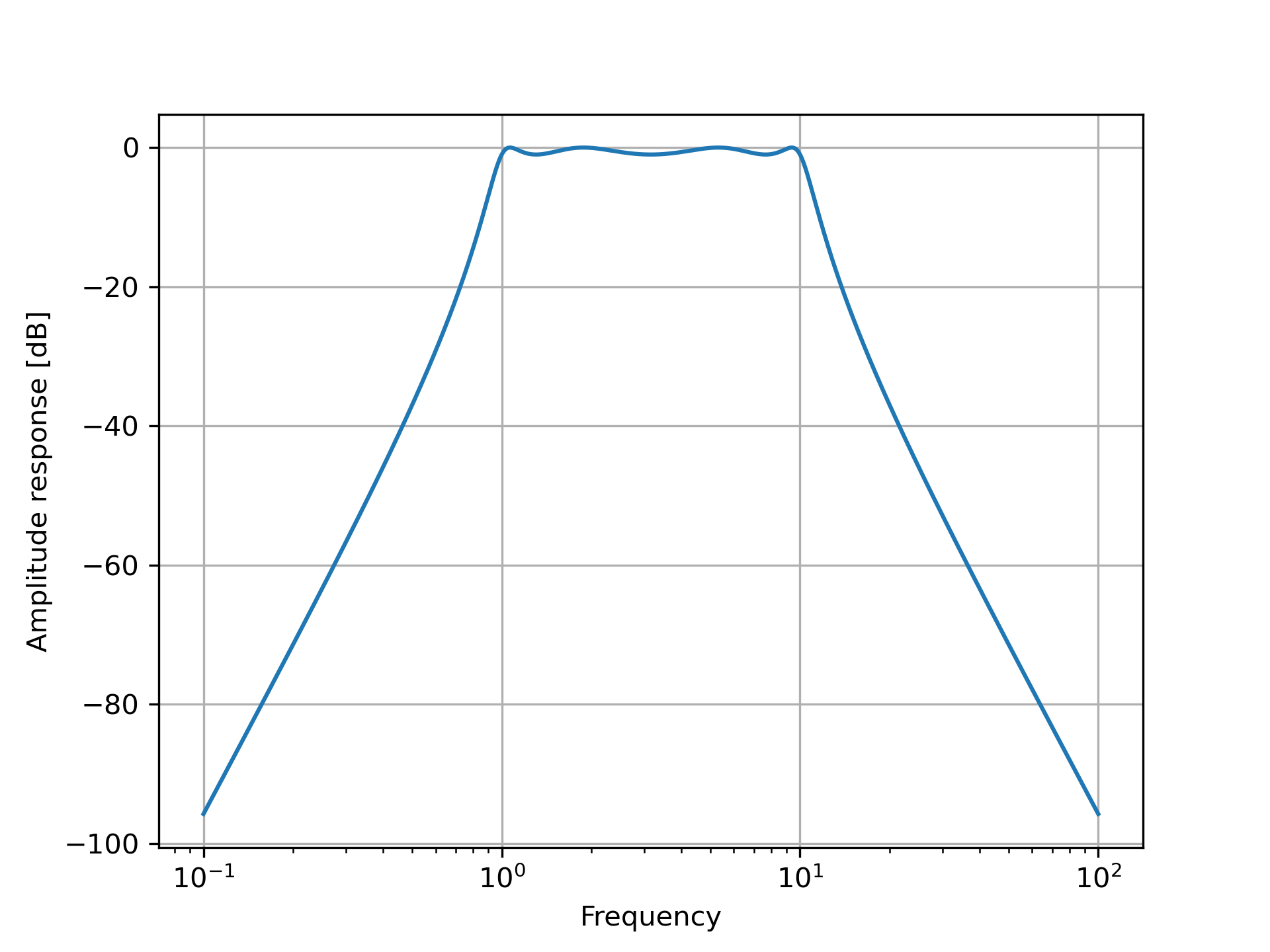
The following pages refer to to this document either explicitly or contain code examples using this.
scipy.signal._filter_design.freqs
scipy.signal._filter_design.butter
scipy.signal._filter_design.ellip
scipy.signal._filter_design.ellipord
scipy.signal._filter_design.iirfilter
scipy.signal._filter_design.cheby2
scipy.signal._filter_design.freqz_zpk
scipy.signal._filter_design.buttord
scipy.signal._filter_design.freqs_zpk
scipy.signal._filter_design.cheby1
scipy.signal._filter_design.bessel
scipy.signal._filter_design.bilinear
Hover to see nodes names; edges to Self not shown, Caped at 50 nodes.
Using a canvas is more power efficient and can get hundred of nodes ; but does not allow hyperlinks; , arrows or text (beyond on hover)
SVG is more flexible but power hungry; and does not scale well to 50 + nodes.
All aboves nodes referred to, (or are referred from) current nodes; Edges from Self to other have been omitted (or all nodes would be connected to the central node "self" which is not useful). Nodes are colored by the library they belong to, and scaled with the number of references pointing them