czt(x, m=None, w=None, a=(1+0j), *, axis=-1)
The defaults are chosen such that signal.czt(x)
is equivalent to fft.fft(x)
and, if m > len(x)
, that signal.czt(x, m)
is equivalent to fft.fft(x, m)
.
If the transform needs to be repeated, use CZT
to construct a specialized transform function which can be reused without recomputing constants.
An example application is in system identification, repeatedly evaluating small slices of the z-transform of a system, around where a pole is expected to exist, to refine the estimate of the pole's true location.
The signal to transform.
The number of output points desired. Default is the length of the input data.
The ratio between points in each step. This must be precise or the accumulated error will degrade the tail of the output sequence. Defaults to equally spaced points around the entire unit circle.
The starting point in the complex plane. Default is 1+0j.
Axis over which to compute the FFT. If not given, the last axis is used.
An array of the same dimensions as x, but with the length of the transformed axis set to m.
Compute the frequency response around a spiral in the Z plane.
CZT
Class that creates a callable chirp z-transform function.
zoom_fft
Convenience function for partial FFT calculations.
Generate a sinusoid:
>>> f1, f2, fs = 8, 10, 200 # Hz
... t = np.linspace(0, 1, fs, endpoint=False)
... x = np.sin(2*np.pi*t*f2)
... import matplotlib.pyplot as plt
... plt.plot(t, x)
... plt.axis([0, 1, -1.1, 1.1])
... plt.show()
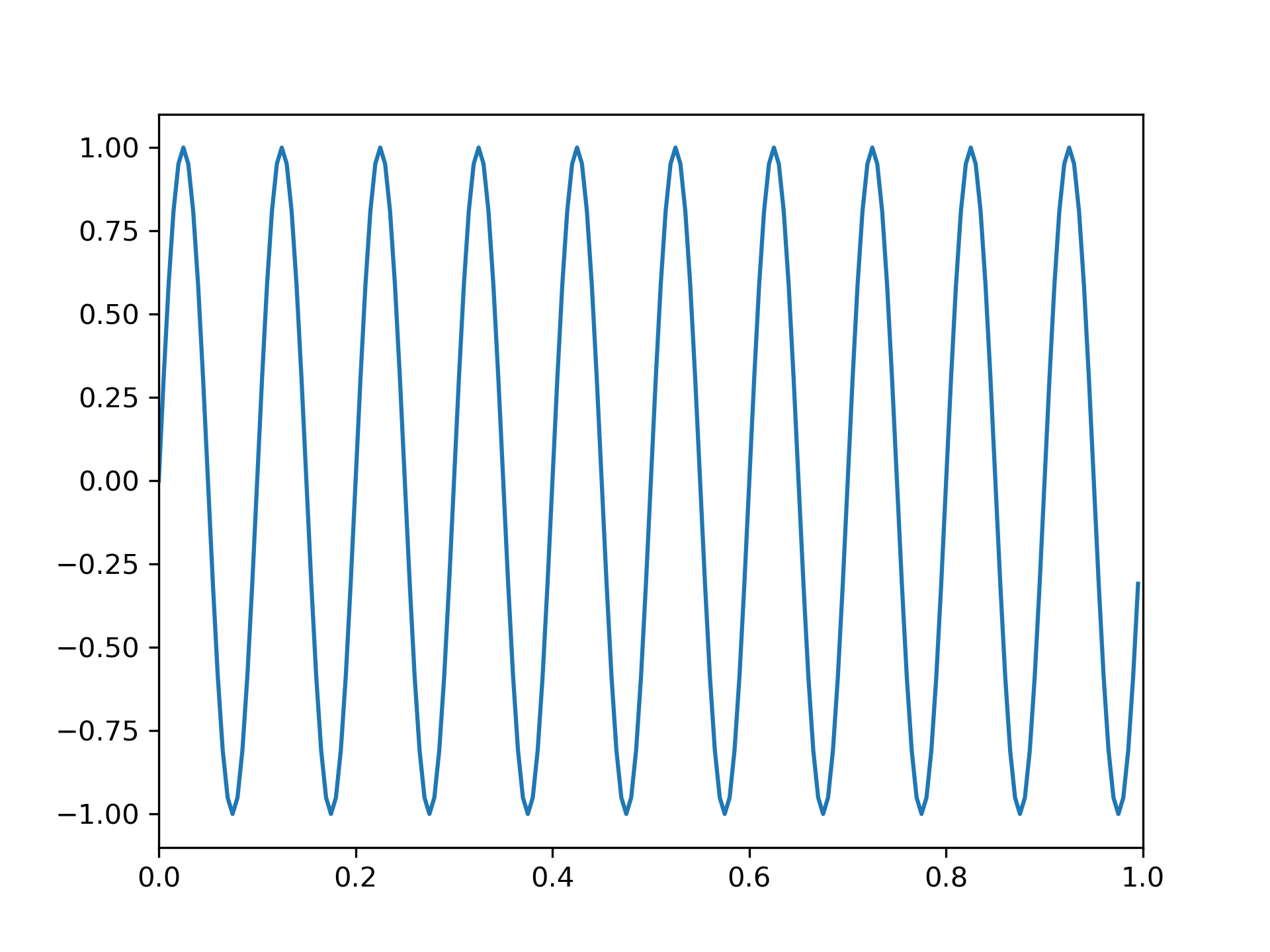
Its discrete Fourier transform has all of its energy in a single frequency bin:
>>> from scipy.fft import rfft, rfftfreq
... from scipy.signal import czt, czt_points
... plt.plot(rfftfreq(fs, 1/fs), abs(rfft(x)))
... plt.margins(0, 0.1)
... plt.show()
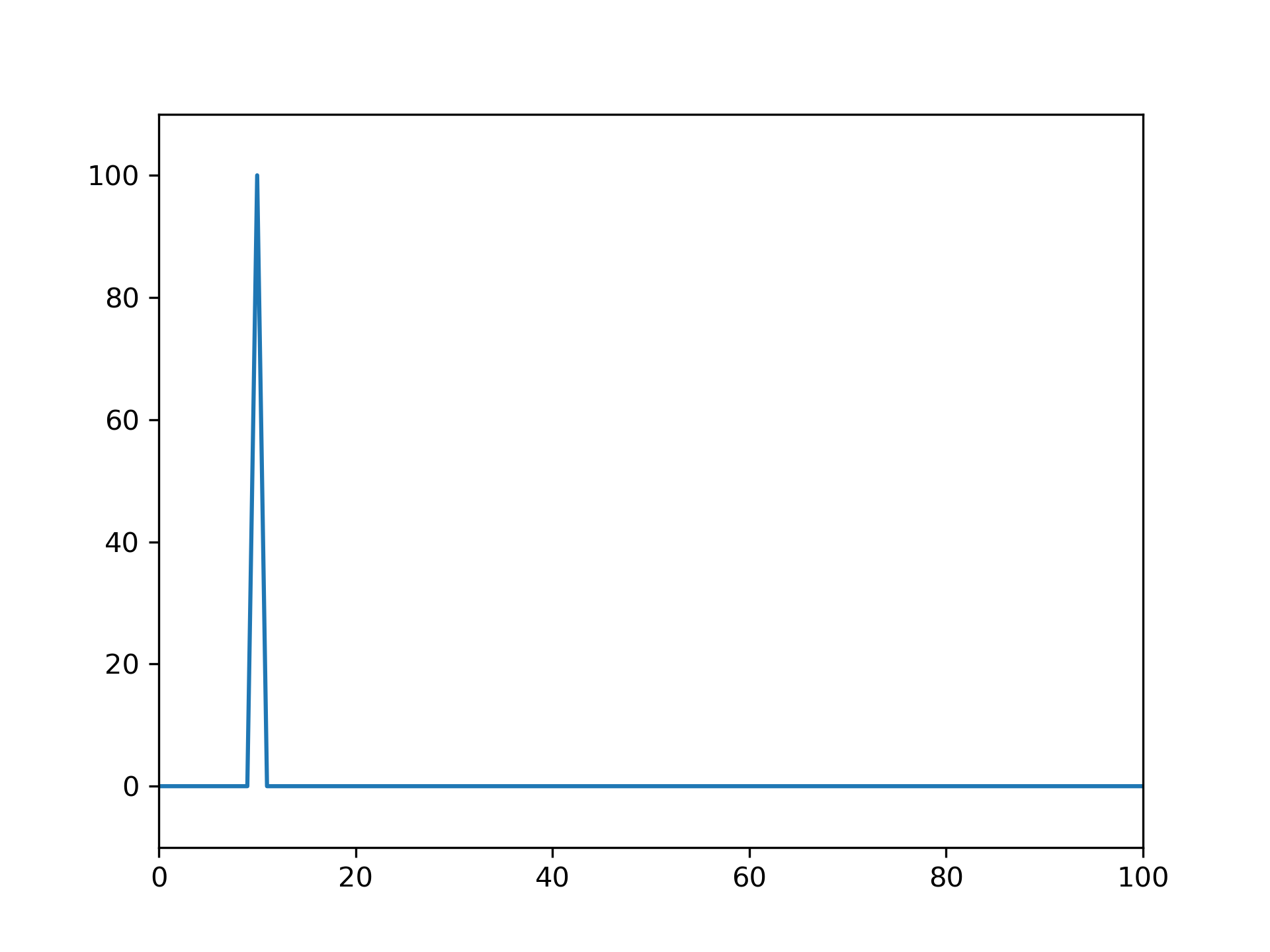
However, if the sinusoid is logarithmically-decaying:
>>> x = np.exp(-t*f1) * np.sin(2*np.pi*t*f2)
... plt.plot(t, x)
... plt.axis([0, 1, -1.1, 1.1])
... plt.show()
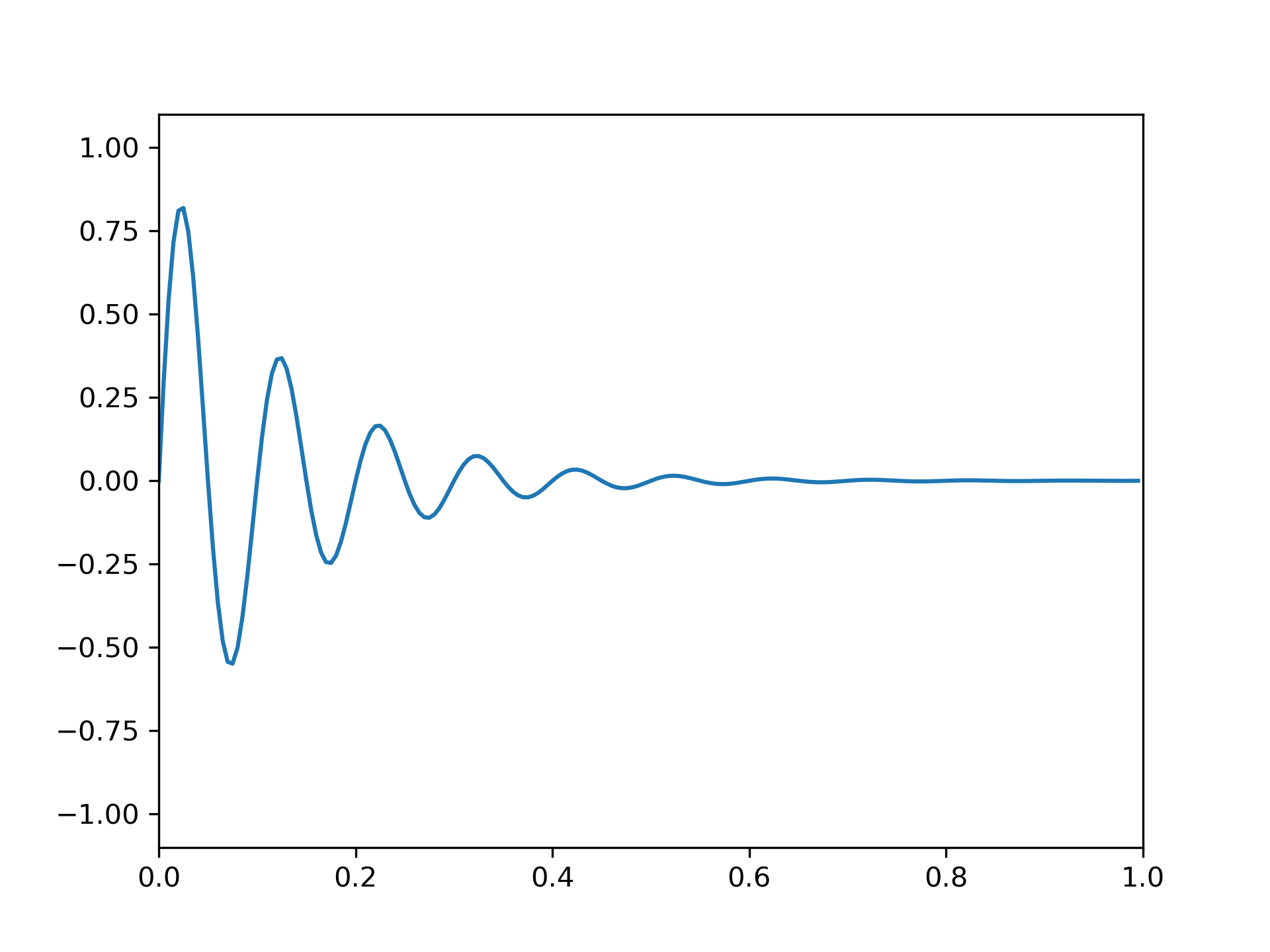
the DFT will have spectral leakage:
>>> plt.plot(rfftfreq(fs, 1/fs), abs(rfft(x)))
... plt.margins(0, 0.1)
... plt.show()
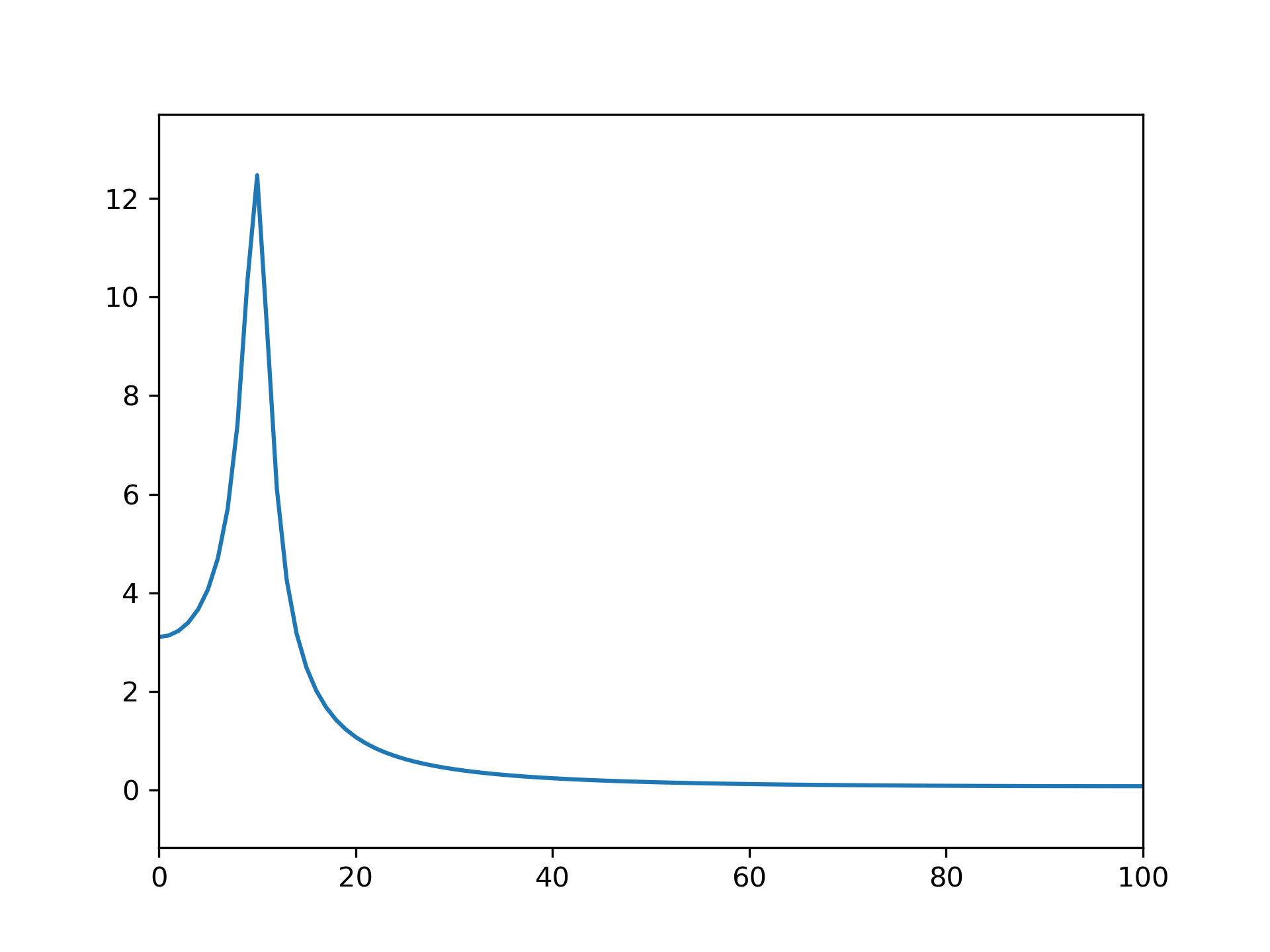
While the DFT always samples the z-transform around the unit circle, the chirp z-transform allows us to sample the Z-transform along any logarithmic spiral, such as a circle with radius smaller than unity:
>>> M = fs // 2 # Just positive frequencies, like rfft
... a = np.exp(-f1/fs) # Starting point of the circle, radius < 1
... w = np.exp(-1j*np.pi/M) # "Step size" of circle
... points = czt_points(M + 1, w, a) # M + 1 to include Nyquist
... plt.plot(points.real, points.imag, '.')
... plt.gca().add_patch(plt.Circle((0,0), radius=1, fill=False, alpha=.3))
... plt.axis('equal'); plt.axis([-1.05, 1.05, -0.05, 1.05])
... plt.show()
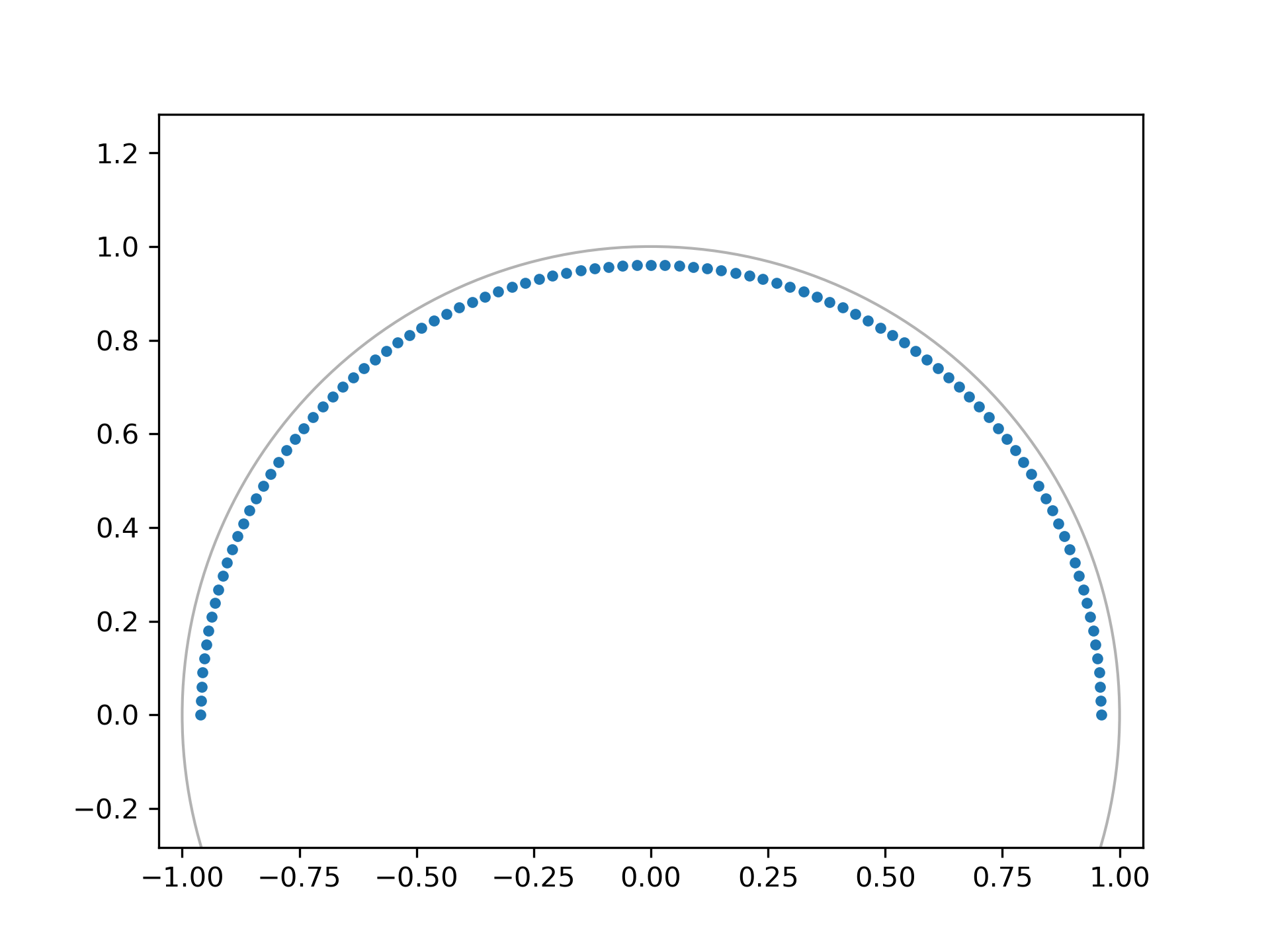
With the correct radius, this transforms the decaying sinusoid (and others with the same decay rate) without spectral leakage:
>>> z_vals = czt(x, M + 1, w, a) # Include Nyquist for comparison to rfft
... freqs = np.angle(points)*fs/(2*np.pi) # angle = omega, radius = sigma
... plt.plot(freqs, abs(z_vals))
... plt.margins(0, 0.1)
... plt.show()
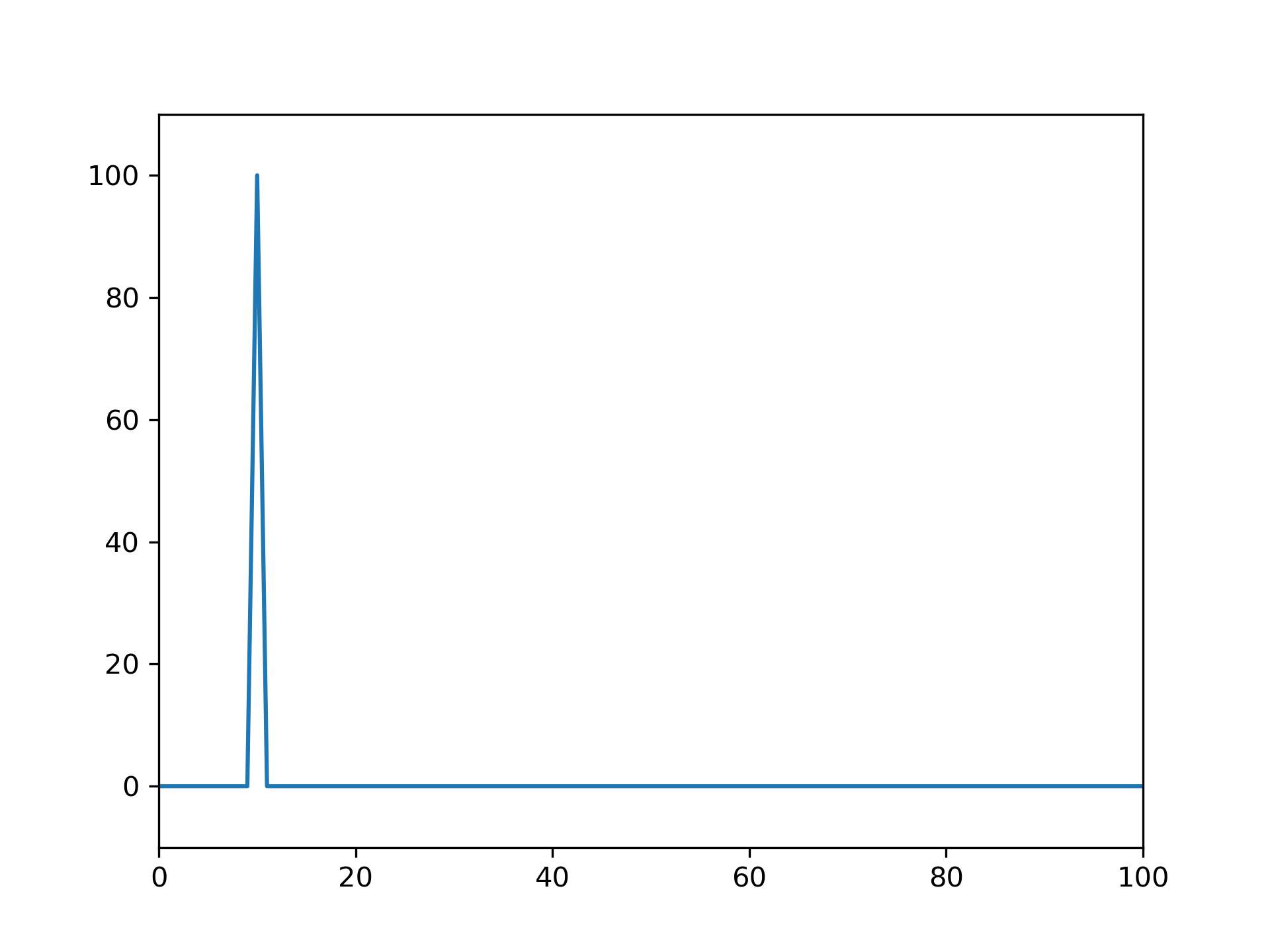
The following pages refer to to this document either explicitly or contain code examples using this.
scipy.signal._czt.CZT
scipy.signal._czt.czt_points
scipy.signal._czt.ZoomFFT
Hover to see nodes names; edges to Self not shown, Caped at 50 nodes.
Using a canvas is more power efficient and can get hundred of nodes ; but does not allow hyperlinks; , arrows or text (beyond on hover)
SVG is more flexible but power hungry; and does not scale well to 50 + nodes.
All aboves nodes referred to, (or are referred from) current nodes; Edges from Self to other have been omitted (or all nodes would be connected to the central node "self" which is not useful). Nodes are colored by the library they belong to, and scaled with the number of references pointing them