axvspan(xmin, xmax, ymin=0, ymax=1, **kwargs)
The rectangle spans from xmin to xmax horizontally, and, by default, the whole y-axis vertically. The y-span can be set using ymin (default: 0) and ymax (default: 1) which are in axis units; e.g. ymin = 0.5
always refers to the middle of the y-axis regardless of the limits set by :None:None:`~.Axes.set_ylim`.
agg_filter: a filter function, which takes a (m, n, 3) float array and a dpi value, and returns a (m, n, 3) array alpha: scalar or None animated: bool antialiased or aa: bool or None capstyle: .CapStyle
or {'butt', 'projecting', 'round'} clip_box: .Bbox
clip_on: bool clip_path: Patch or (Path, Transform) or None closed: bool color: color edgecolor or ec: color or None facecolor or fc: color or None figure: .Figure
fill: bool gid: str hatch: {'/', '\\', '|', '-', '+', 'x', 'o', 'O', '.', '*'} in_layout: bool joinstyle: .JoinStyle
or {'miter', 'round', 'bevel'} label: object linestyle or ls: {'-', '--', '-.', ':', '', (offset, on-off-seq), ...} linewidth or lw: float or None path_effects: .AbstractPathEffect
picker: None or bool or float or callable rasterized: bool sketch_params: (scale: float, length: float, randomness: float) snap: bool or None transform: .Transform
url: str visible: bool xy: (N, 2) array-like zorder: float
Lower x-coordinate of the span, in data units.
Upper x-coordinate of the span, in data units.
Lower y-coordinate of the span, in y-axis units (0-1).
Upper y-coordinate of the span, in y-axis units (0-1).
Vertical span (rectangle) from (xmin, ymin) to (xmax, ymax).
Add a vertical span (rectangle) across the Axes.
axhspan
Add a horizontal span across the Axes.
Draw a vertical, green, translucent rectangle from x = 1.25 to x = 1.55 that spans the yrange of the Axes.
>>> axvspan(1.25, 1.55, facecolor='g', alpha=0.5)
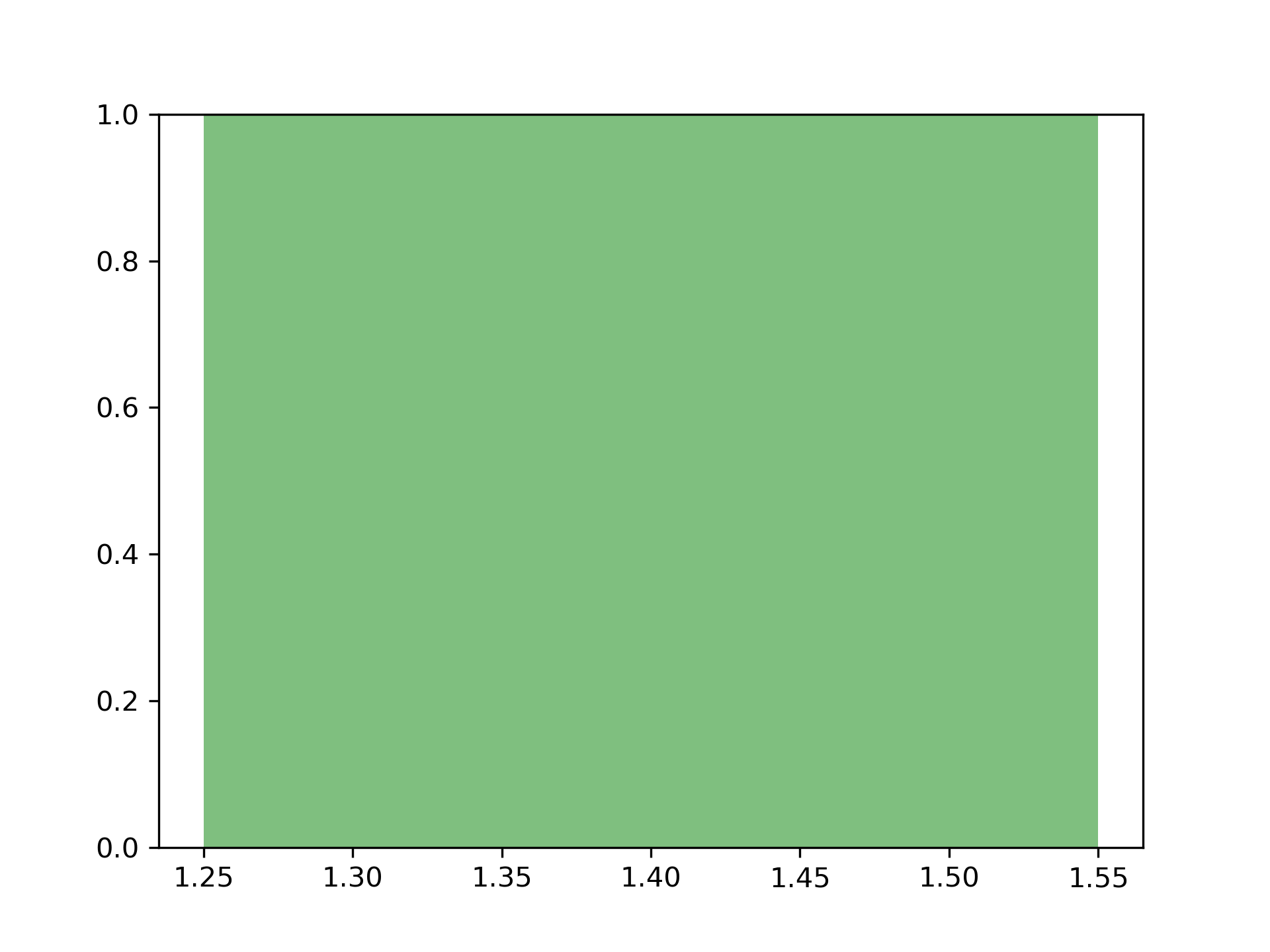
The following pages refer to to this document either explicitly or contain code examples using this.
matplotlib.axes._axes.Axes.axvspan
matplotlib.pyplot.axvline
matplotlib.pyplot.axvspan
matplotlib.pyplot.axhspan
matplotlib.pyplot.plotting
Hover to see nodes names; edges to Self not shown, Caped at 50 nodes.
Using a canvas is more power efficient and can get hundred of nodes ; but does not allow hyperlinks; , arrows or text (beyond on hover)
SVG is more flexible but power hungry; and does not scale well to 50 + nodes.
All aboves nodes referred to, (or are referred from) current nodes; Edges from Self to other have been omitted (or all nodes would be connected to the central node "self" which is not useful). Nodes are colored by the library they belong to, and scaled with the number of references pointing them