ConvexHull(points, incremental=False, qhull_options=None)Coordinates of input points.
Indices of points forming the vertices of the convex hull. For 2-D convex hulls, the vertices are in counterclockwise order. For other dimensions, they are in input order.
Indices of points forming the simplical facets of the convex hull.
Indices of neighbor facets for each facet. The kth neighbor is opposite to the kth vertex. -1 denotes no neighbor.
[normal, offset] forming the hyperplane equation of the facet (see Qhull documentation for more).
Indices of coplanar points and the corresponding indices of the nearest facets and nearest vertex indices. Coplanar points are input points which were not included in the triangulation due to numerical precision issues.
If option "Qc" is not specified, this list is not computed.
A one-dimensional Boolean array indicating which facets are good. Used with options that compute good facets, e.g. QGn and QG-n. Good facets are defined as those that are visible (n) or invisible (-n) from point n, where n is the nth point in 'points'. The 'good' attribute may be used as an index into 'simplices' to return the good (visible) facets: simplices[good]. A facet is visible from the outside of the hull only, and neither coplanarity nor degeneracy count as cases of visibility.
If a "QGn" or "QG-n" option is not specified, None is returned.
Surface area of the convex hull when input dimension > 2. When input points
are 2-dimensional, this is the perimeter of the convex hull.
Volume of the convex hull when input dimension > 2. When input points
are 2-dimensional, this is the area of the convex hull.
The convex hull is computed using the Qhull library.
Coordinates of points to construct a convex hull from
Allow adding new points incrementally. This takes up some additional resources.
Additional options to pass to Qhull. See Qhull manual for details. (Default: "Qx" for ndim > 4 and "" otherwise) Option "Qt" is always enabled.
Raised when Qhull encounters an error condition, such as geometrical degeneracy when options to resolve are not enabled.
Raised if an incompatible array is given as input.
Convex hulls in N dimensions.
Convex hull of a random set of points:
>>> from scipy.spatial import ConvexHull, convex_hull_plot_2d
... rng = np.random.default_rng()
... points = rng.random((30, 2)) # 30 random points in 2-D
... hull = ConvexHull(points)
Plot it:
>>> import matplotlib.pyplot as plt
... plt.plot(points[:,0], points[:,1], 'o')
... for simplex in hull.simplices:
... plt.plot(points[simplex, 0], points[simplex, 1], 'k-')
We could also have directly used the vertices of the hull, which for 2-D are guaranteed to be in counterclockwise order:
>>> plt.plot(points[hull.vertices,0], points[hull.vertices,1], 'r--', lw=2)
... plt.plot(points[hull.vertices[0],0], points[hull.vertices[0],1], 'ro')
... plt.show()
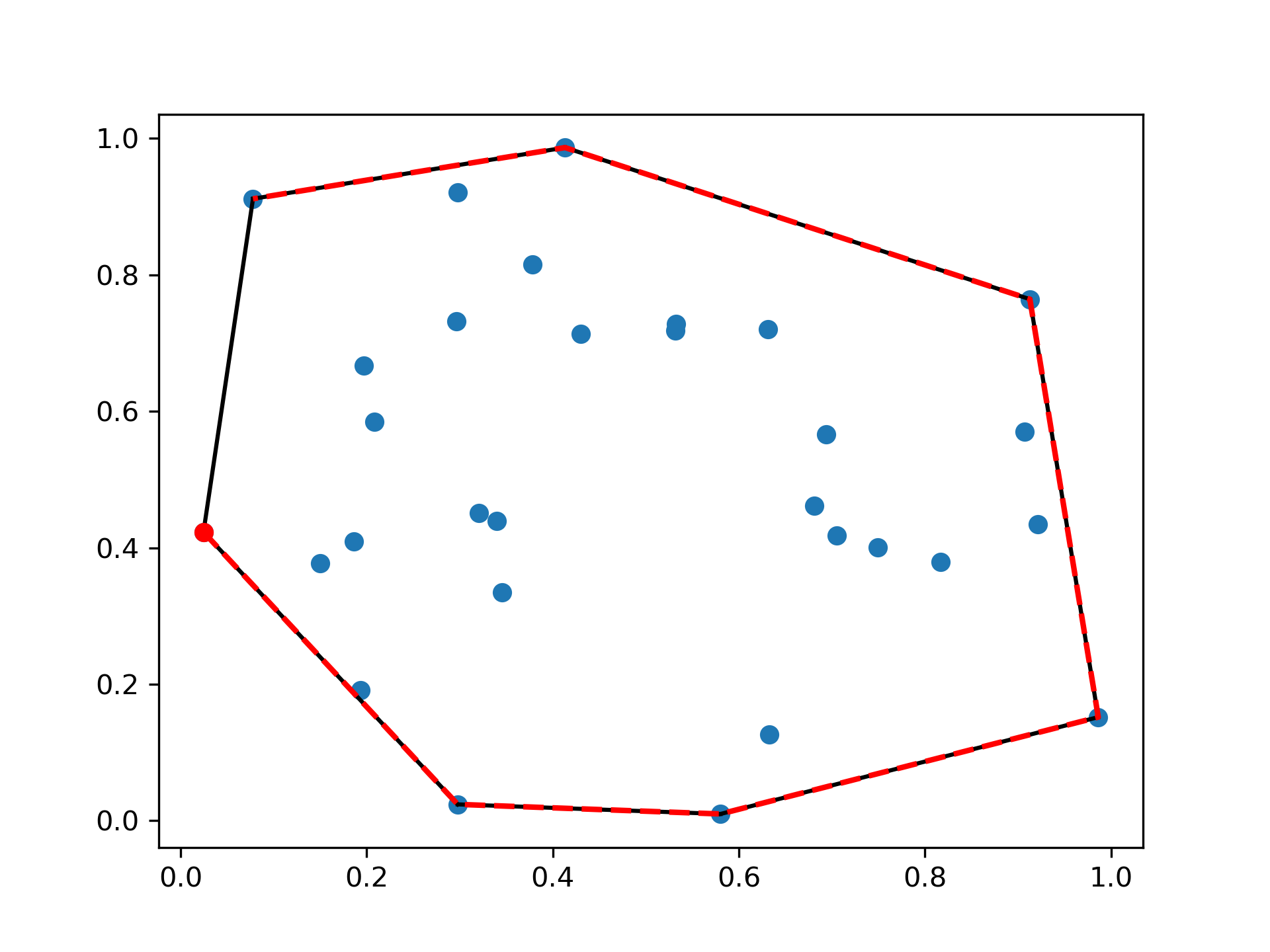
Facets visible from a point:
Create a square and add a point above the square.
>>> generators = np.array([[0.2, 0.2],
... [0.2, 0.4],
... [0.4, 0.4],
... [0.4, 0.2],
... [0.3, 0.6]])
Call ConvexHull with the QG option. QG4 means compute the portions of the hull not including point 4, indicating the facets that are visible from point 4.
>>> hull = ConvexHull(points=generators,
... qhull_options='QG4')
The "good" array indicates which facets are visible from point 4.
>>> print(hull.simplices) [[1 0] [1 2] [3 0] [3 2]]
>>> print(hull.good) [False True False False]
Now plot it, highlighting the visible facets.
>>> fig = plt.figure()
... ax = fig.add_subplot(1,1,1)
... for visible_facet in hull.simplices[hull.good]:
... ax.plot(hull.points[visible_facet, 0],
... hull.points[visible_facet, 1],
... color='violet',
... lw=6)
... convex_hull_plot_2d(hull, ax=ax) <Figure size 640x480 with 1 Axes> # may vary
>>> plt.show()
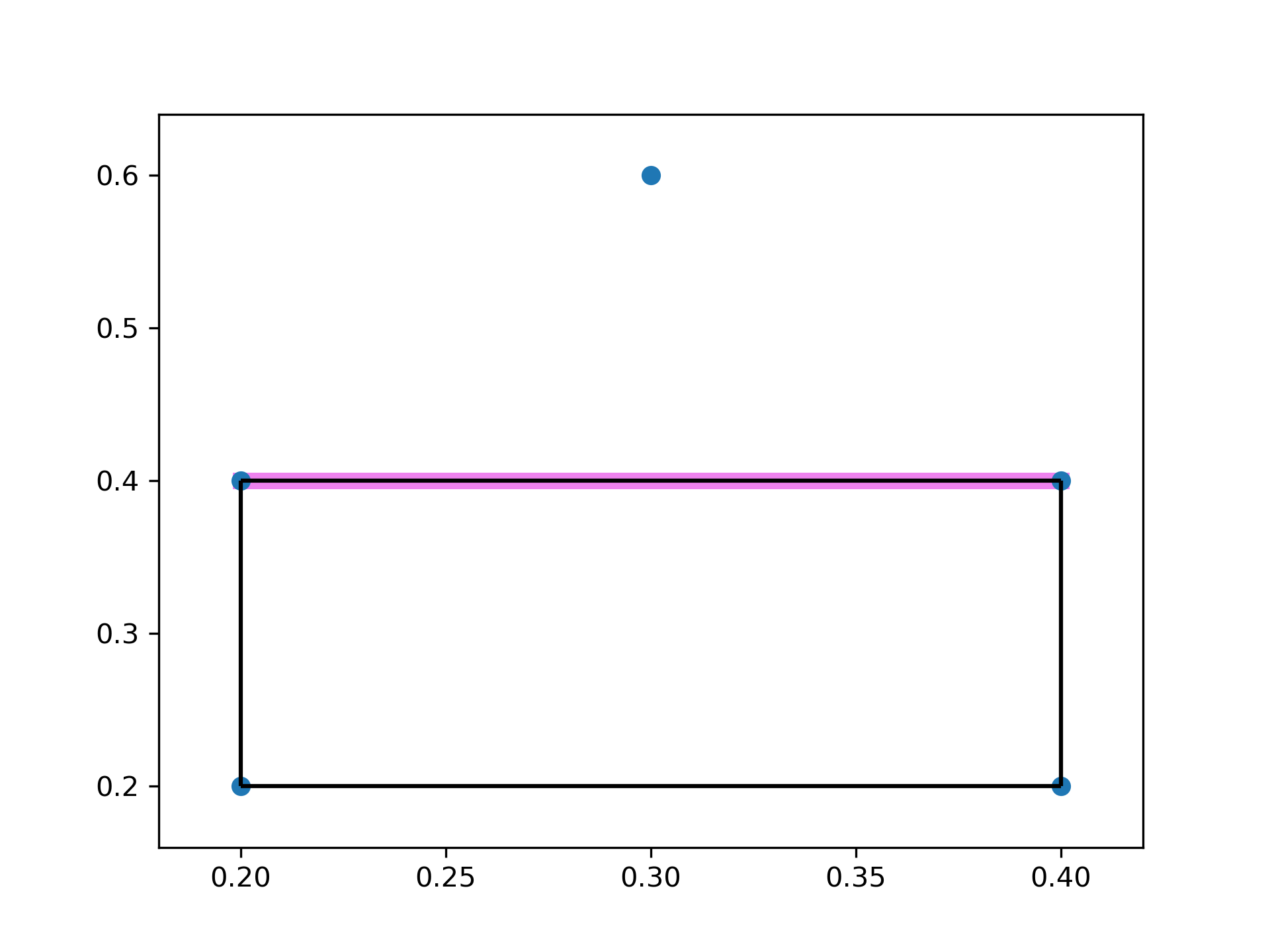
The following pages refer to to this document either explicitly or contain code examples using this.
scipy.spatial._qhull.ConvexHull
scipy.spatial._plotutils.convex_hull_plot_2d
Hover to see nodes names; edges to Self not shown, Caped at 50 nodes.
Using a canvas is more power efficient and can get hundred of nodes ; but does not allow hyperlinks; , arrows or text (beyond on hover)
SVG is more flexible but power hungry; and does not scale well to 50 + nodes.
All aboves nodes referred to, (or are referred from) current nodes; Edges from Self to other have been omitted (or all nodes would be connected to the central node "self" which is not useful). Nodes are colored by the library they belong to, and scaled with the number of references pointing them