cspline1d(signal, lamb=0.0)
Find the cubic spline coefficients for a 1-D signal assuming mirror-symmetric boundary conditions. To obtain the signal back from the spline representation mirror-symmetric-convolve these coefficients with a length 3 FIR window [1.0, 4.0, 1.0]/ 6.0 .
A rank-1 array representing samples of a signal.
Smoothing coefficient, default is 0.0.
Cubic spline coefficients.
Compute cubic spline coefficients for rank-1 array.
cspline1d_eval
Evaluate a cubic spline at the new set of points.
We can filter a signal to reduce and smooth out high-frequency noise with a cubic spline:
>>> import matplotlib.pyplot as plt
... from scipy.signal import cspline1d, cspline1d_eval
... rng = np.random.default_rng()
... sig = np.repeat([0., 1., 0.], 100)
... sig += rng.standard_normal(len(sig))*0.05 # add noise
... time = np.linspace(0, len(sig))
... filtered = cspline1d_eval(cspline1d(sig), time)
... plt.plot(sig, label="signal")
... plt.plot(time, filtered, label="filtered")
... plt.legend()
... plt.show()
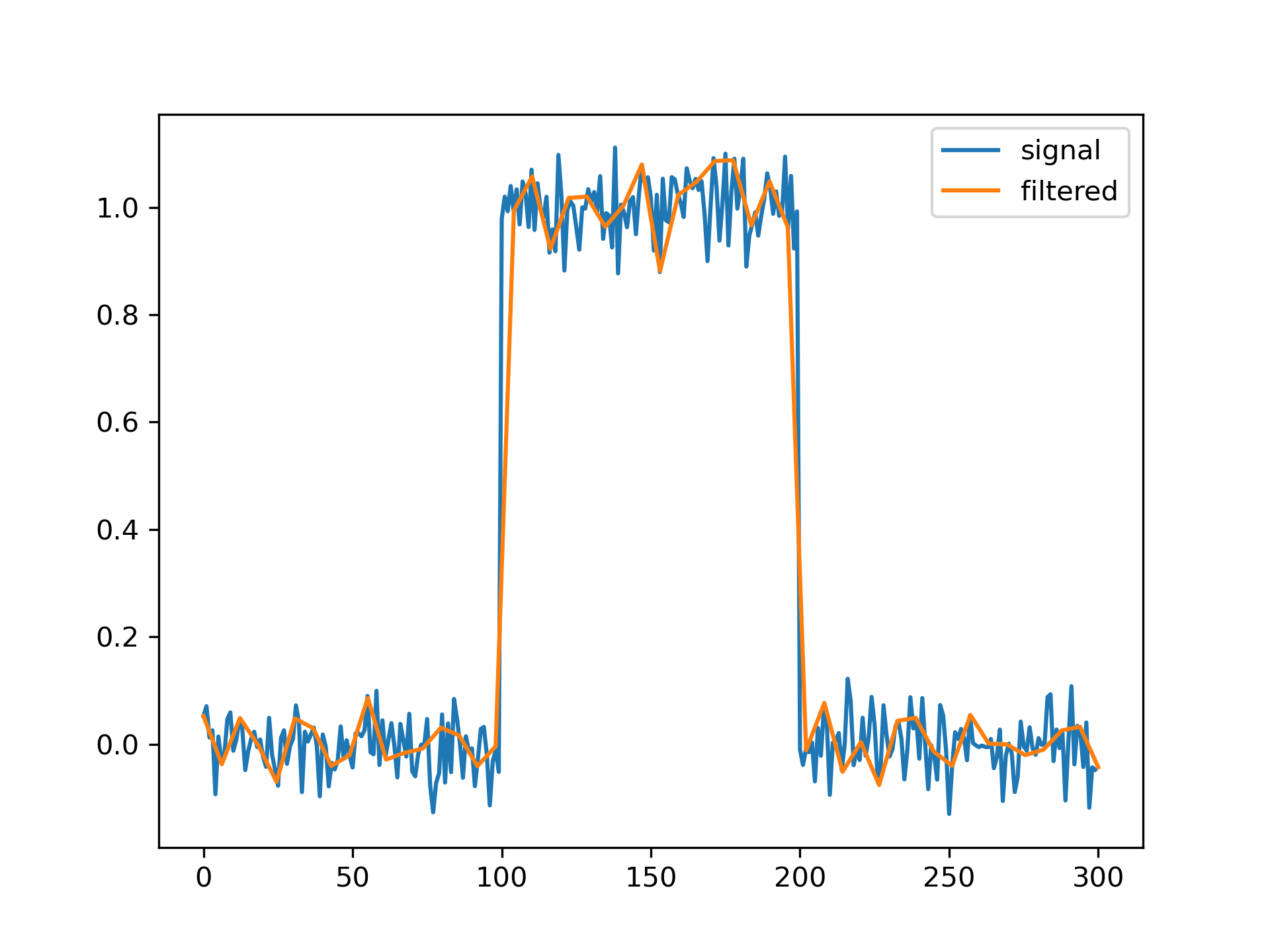
The following pages refer to to this document either explicitly or contain code examples using this.
scipy.signal._bsplines.cspline1d
scipy.signal._bsplines.cspline1d_eval
Hover to see nodes names; edges to Self not shown, Caped at 50 nodes.
Using a canvas is more power efficient and can get hundred of nodes ; but does not allow hyperlinks; , arrows or text (beyond on hover)
SVG is more flexible but power hungry; and does not scale well to 50 + nodes.
All aboves nodes referred to, (or are referred from) current nodes; Edges from Self to other have been omitted (or all nodes would be connected to the central node "self" which is not useful). Nodes are colored by the library they belong to, and scaled with the number of references pointing them