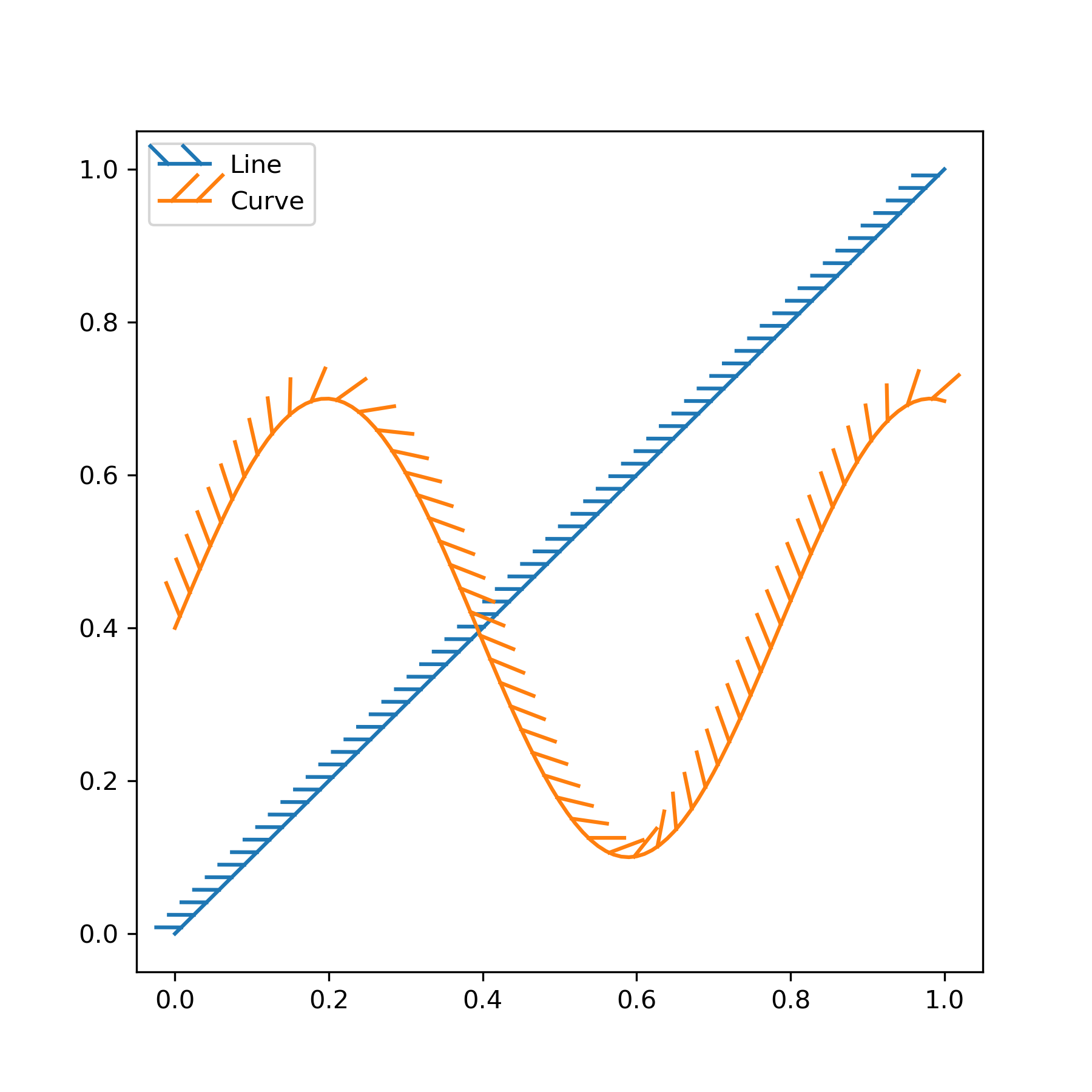>>> """
==============================
Lines with a ticked patheffect
==============================
Ticks can be added along a line to mark one side as a barrier using
`~matplotlib.patheffects.TickedStroke`. You can control the angle,
spacing, and length of the ticks.
The ticks will also appear appropriately in the legend.
"""
...
... import numpy as np
... import matplotlib.pyplot as plt
... from matplotlib import patheffects
...
... fig, ax = plt.subplots(figsize=(6, 6))
... ax.plot([0, 1], [0, 1], label="Line",
... path_effects=[patheffects.withTickedStroke(spacing=7, angle=135)])
...
... nx = 101
... x = np.linspace(0.0, 1.0, nx)
... y = 0.3*np.sin(x*8) + 0.4
... ax.plot(x, y, label="Curve", path_effects=[patheffects.withTickedStroke()])
...
... ax.legend()
...
... plt.show()
...