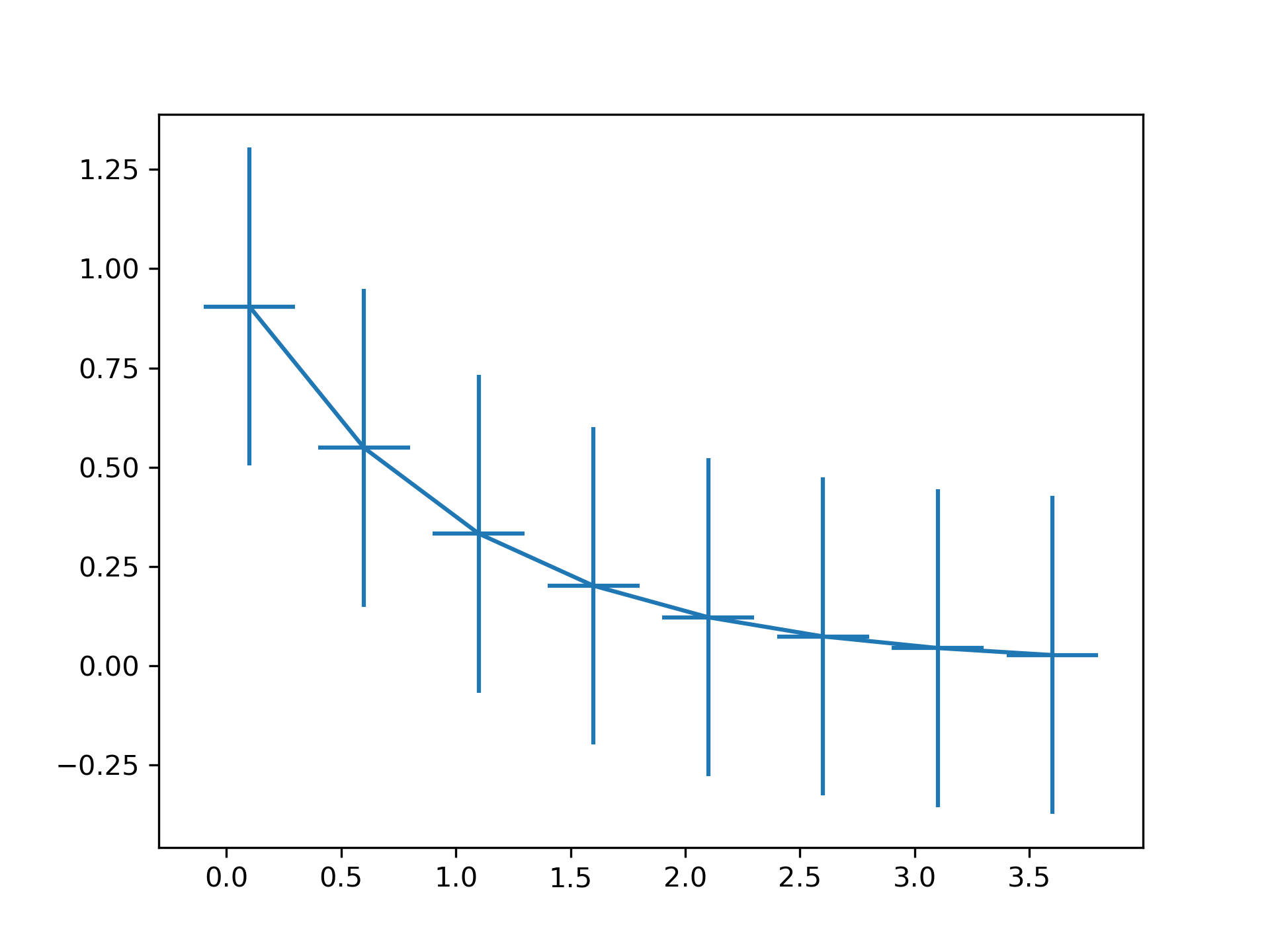>>> """
=================
Errorbar function
=================
This exhibits the most basic use of the error bar method.
In this case, constant values are provided for the error
in both the x- and y-directions.
"""
...
... import numpy as np
... import matplotlib.pyplot as plt
...
... # example data
... x = np.arange(0.1, 4, 0.5)
... y = np.exp(-x)
...
... fig, ax = plt.subplots()
... ax.errorbar(x, y, xerr=0.2, yerr=0.4)
... plt.show()
...
... #############################################################################
... #
... # .. admonition:: References
... #
... # The use of the following functions, methods, classes and modules is shown
... # in this example:
... #
... # - `matplotlib.axes.Axes.errorbar` / `matplotlib.pyplot.errorbar`
...