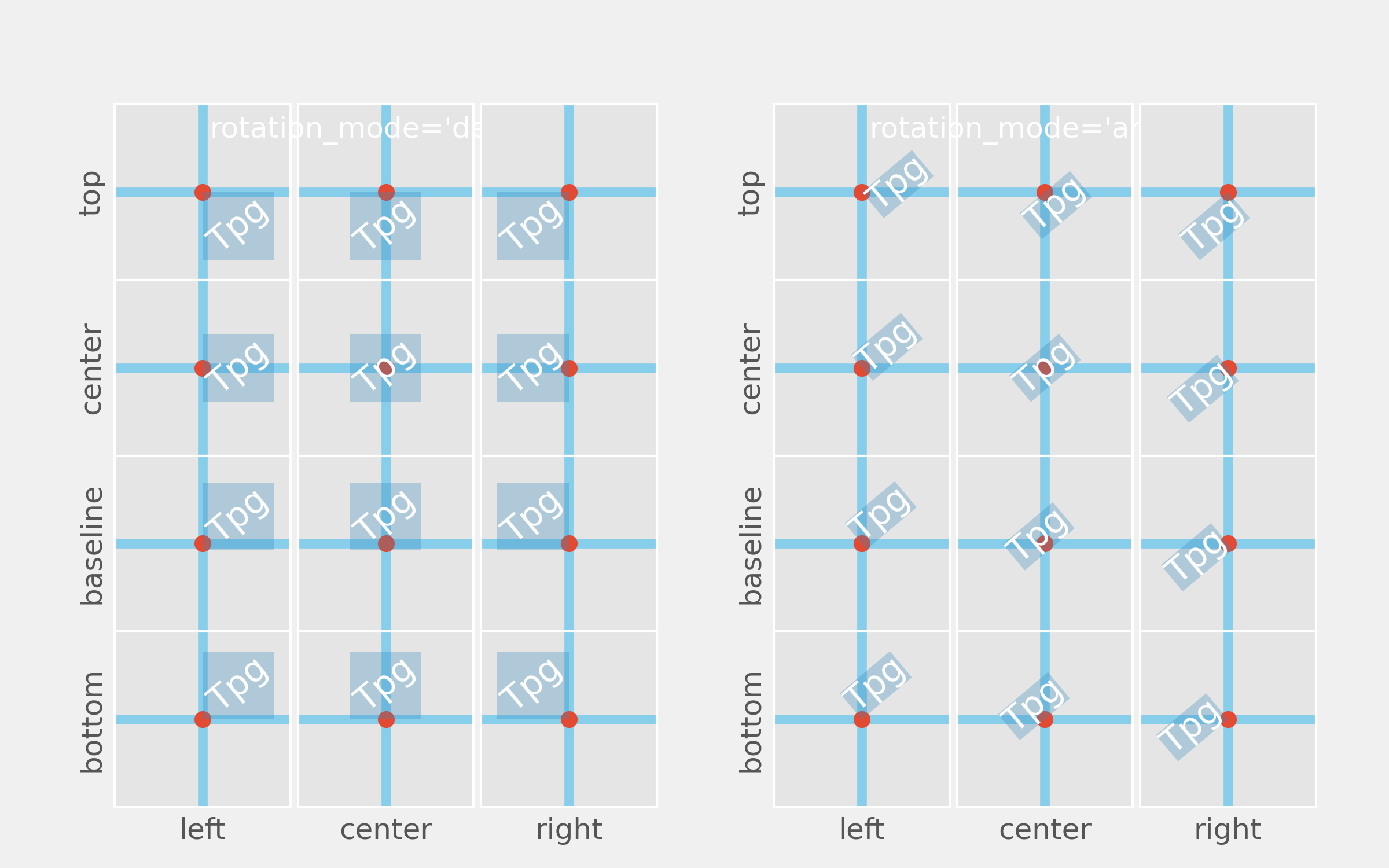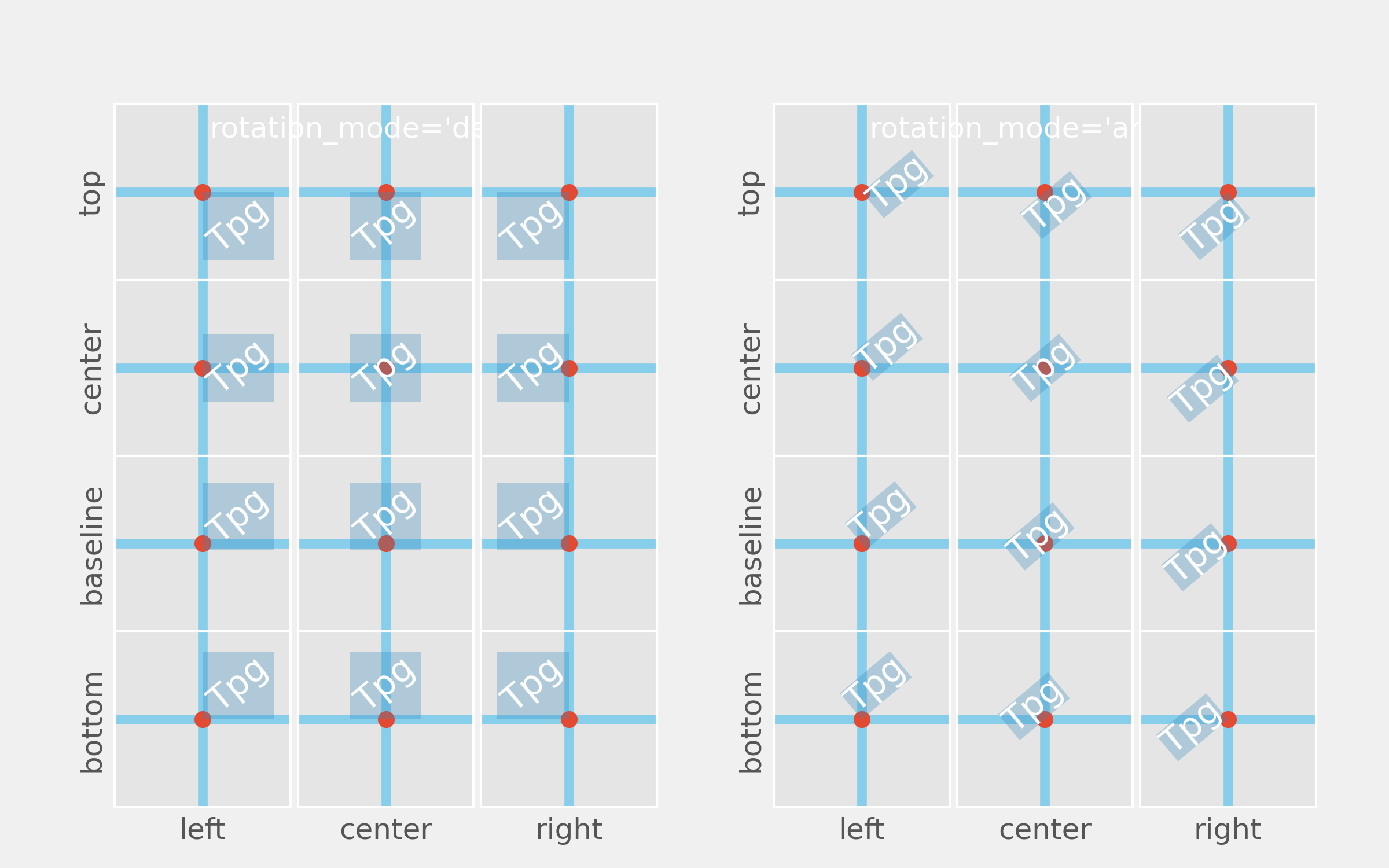>>> r"""
==================
Text Rotation Mode
==================
This example illustrates the effect of ``rotation_mode`` on the positioning
of rotated text.
Rotated `.Text`\s are created by passing the parameter ``rotation`` to
the constructor or the axes' method `~.axes.Axes.text`.
The actual positioning depends on the additional parameters
``horizontalalignment``, ``verticalalignment`` and ``rotation_mode``.
``rotation_mode`` determines the order of rotation and alignment:
- ``rotation_mode='default'`` (or None) first rotates the text and then aligns
the bounding box of the rotated text.
- ``rotation_mode='anchor'`` aligns the unrotated text and then rotates the
text around the point of alignment.
"""
...
... import matplotlib.pyplot as plt
... import numpy as np
...
...
... def test_rotation_mode(fig, mode, subplot_location):
... ha_list = ["left", "center", "right"]
... va_list = ["top", "center", "baseline", "bottom"]
... axs = np.empty((len(va_list), len(ha_list)), object)
... gs = subplot_location.subgridspec(*axs.shape, hspace=0, wspace=0)
... axs[0, 0] = fig.add_subplot(gs[0, 0])
... for i in range(len(va_list)):
... for j in range(len(ha_list)):
... if (i, j) == (0, 0):
... continue # Already set.
... axs[i, j] = fig.add_subplot(
... gs[i, j], sharex=axs[0, 0], sharey=axs[0, 0])
... for ax in axs.flat:
... ax.set(aspect=1)
...
... # labels and title
... for ha, ax in zip(ha_list, axs[-1, :]):
... ax.set_xlabel(ha)
... for va, ax in zip(va_list, axs[:, 0]):
... ax.set_ylabel(va)
... axs[0, 1].set_title(f"rotation_mode='{mode}'", size="large")
...
... kw = (
... {} if mode == "default" else
... {"bbox": dict(boxstyle="square,pad=0.", ec="none", fc="C1", alpha=0.3)}
... )
...
... # use a different text alignment in each axes
... for i, va in enumerate(va_list):
... for j, ha in enumerate(ha_list):
... ax = axs[i, j]
... # prepare axes layout
... ax.set(xticks=[], yticks=[])
... ax.axvline(0.5, color="skyblue", zorder=0)
... ax.axhline(0.5, color="skyblue", zorder=0)
... ax.plot(0.5, 0.5, color="C0", marker="o", zorder=1)
... # add text with rotation and alignment settings
... tx = ax.text(0.5, 0.5, "Tpg",
... size="x-large", rotation=40,
... horizontalalignment=ha, verticalalignment=va,
... rotation_mode=mode, **kw)
...
... if mode == "default":
... # highlight bbox
... fig.canvas.draw()
... for ax in axs.flat:
... text, = ax.texts
... bb = text.get_window_extent().transformed(ax.transData.inverted())
... rect = plt.Rectangle((bb.x0, bb.y0), bb.width, bb.height,
... facecolor="C1", alpha=0.3, zorder=2)
... ax.add_patch(rect)
...
...
... fig = plt.figure(figsize=(8, 5))
... gs = fig.add_gridspec(1, 2)
... test_rotation_mode(fig, "default", gs[0])
... test_rotation_mode(fig, "anchor", gs[1])
... plt.show()
...
...
... #############################################################################
... #
... # .. admonition:: References
... #
... # The use of the following functions, methods, classes and modules is shown
... # in this example:
... #
... # - `matplotlib.axes.Axes.text` / `matplotlib.pyplot.text`
...